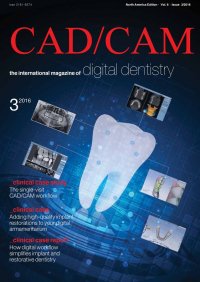
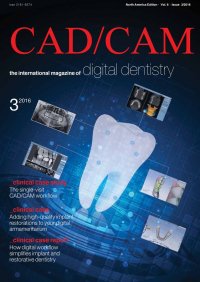
12 I I clinical_ partial-coverage restorations Following impressions, the partial-coverage ve- neer restorations were designed using Planmeca’s PlanCAD software (Figs. 3a–4b). The restorations were milled with the Planmeca PlanMill 40 (Fig. 5a, 5b). IPS Empress CAD Multi blocks by Ivoclar Vi- vadentwerechosenfortherestorations,astheybest matched the patient’s natural dentition (Figs. 6, 7). Following sprue removal, the restorations were polishedwithDialiteHPExtra-OralPolishers(Brasse- ler USA, Savannah, Ga.) (Figs. 8, 9). After verifying the fit of the restorations, the partial-coverage ceramics were tried in with Vari- olink Esthetic Try-In Paste (neutral shade) by Ivoclar Vivadent. This allowed the patient to view the resto- rations and approve of the esthetics and contours prior to cementation. The restorations were then conditioned for 60 seconds with Monobond Etch & Prime (Ivoclar Vivadent). An OptraGate (Ivoclar Vivadent) was used during bonding procedures to help ensure adequate isola- tion.Aftertheteethwererinsedanddriedwithwater, teflon tape was placed on the mesial surfaces of teeth #8 and #11 to prevent bonding to those teeth duringtheplacementoftherestorations.37percent phosphoric acid (Total Etch, Ivoclar Vivadent) was selectively placed on the enamel margins of teeth #9 and #10 for 20 seconds, followed by rinsing with water and gently air drying. CAD/CAM 3_2016 Fig. 3 Fig. 4a Fig. 5a Fig. 4b Fig. 5b