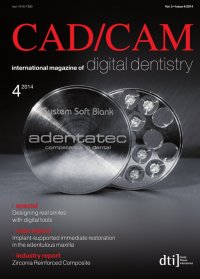
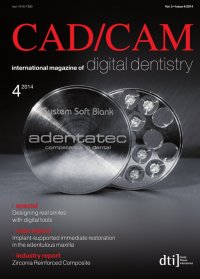
Fig. 11_Intraoral view after insertion. Fig. 12_Case 2: three months after implantation. Figs. 13&14_Try-in of the hybrid abutment crown before crystallisation firing. Fig. 15 a_The hybrid abutment crown on the firing tray before crystallisation firing. Figs. 15b&c_Intra-oral view of the crown. Figs. 16–18_Case 3: implant restoration in regio 15. Fig. 14 Fig. 15bFig. 15a Fig. 11 Fig. 13Fig. 12 I case report _ CAD/CAM restorations 18 I CAD/CAM 4_2014 screwchannelwassealedwithPTFEtape(3MESPE)and composite(IPSEmpressDirect,IvoclarVivadent;Fig.11). Cases2and3 Figures 12 to 18 illustrate the cases of the second andthirdpatients.Bothpatientsweretreatedfollow- ingthesametreatmentplandescribedinthefirstcase. Case2demonstratestheprostheticrestorationof an implant in region 26 (Fig. 12). Figures 13 and 14 showthetry-inofthehybridabutmentcrownbefore crystallisation firing. After the try-in, the polished ceramic crown was glazed, coloured and filled with auxiliary firing paste (IPS Object Fix Putty, Ivoclar Vivadent; Figs. 15a–c). Case 3 shows restoration in region 15 (Figs. 16–18). _Discussion Restoration using CAD/CAM methods has been established as standard in implant prostheses. Be- sides the industrial manufacture of materials and the consequent high quality, the individualised, tooth-coloured design of the emergence profile and Fig. 15c Fig. 16 Fig. 17 Fig. 18 CAD0414_16-19_Baysal 14.11.14 13:53 Seite 3 CAD0414_16-19_Baysal 14.11.1413:53 Seite 3