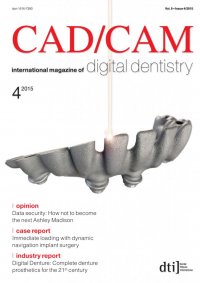
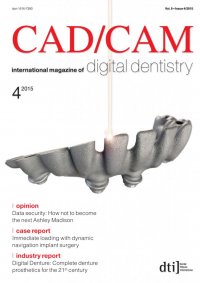
I industry report _ Digital Denture: Description of the procedure plates are immobilised using a registration sili- cone. Lastly, the patient’s aesthetic lines—e.g. midline, canine-to-canine line, lip closure line and smile line—are marked on the record (Fig. 7). This information assists the dental technician in setting up the anterior teeth in line with the patient’s specific aesthetic characteristics. _Second step—Technical The immobilised record and the functional im- pressions are scanned to generate the functional models for the final dentures. Using the digital UTS CAD function, the definite final position of the occlusal plane is determined, or corrected (Fig. 8). Following model analysis, the teeth are chosen from a software library of select denture teeth. The programme suggests a setup that is already arranged in occlusion and takes ac- count of the Spree and Wilson curve. The proposed setup is based on the occlusal plane as defined by the technician and can be fully individualised to suit any individual requirements (Fig. 9). This step allowsthemostsignificanttimesavingscompared with conventional setup methods. An additional advantage can be achieved by overlaying the bite plates to verify the position of the anterior teeth using the aesthetic lines marked on the bite plates as guidance. The result is one hundred per cent reproducible. At the next step, the software computes the gingival portions. The technician is again given every freedom to implement any desired changes by adding or removing additional material with the help of a ‘digital’ wax knife. Upon completion of the denture design, the technician is granted the option to mill a mono- lithic PMMA try-in the CAM unit. The shape of the denturebasecorresponds1:1tothefinaldenture. If required, the gingival parts can be mimicked with pink setup wax to achieve an aesthetic contrast. _Third step—Clinical Occlusion, phonetics, aesthetics and suction effect are checked at the try-in, similar to conventional wax try-ins (Fig. 10). If necessary, desired corrections to the position of the teeth can be marked on the try-in denture or on a digital photograph, or, alternatively, directly communicated to the technician. The technician uses this information to modify the design accordingly. _Third step—Laboratory The technician calls up the saved denture design and implements any modifications as required. Before the output files of the final Fig. 8_The final occlusal plane for the denture design is defined on the specified BP and CP values and included in the denture design. Fig. 9_The 28-tooth sample setup, arranged in function, is already aligned with the occlusal plane. Fig. 10_The monoblock for the esthetic try-in can be easily modified using pink setup wax. Fig. 11_A transfer template for the insertion of the physical denture teeth is automatically computed at the same time as the output file for the CAM procedure is created. 32 I CAD/CAM 4_2015 Fig. 10 Fig. 11 Fig. 8 Fig. 9 CAD0415_30-33_Ivoclar 09.11.15 13:59 Seite 3 CAD0415_30-33_Ivoclar 09.11.1513:59 Seite 3