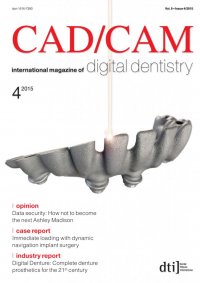
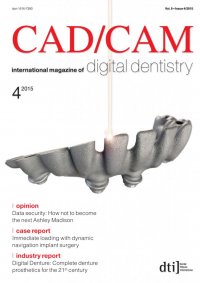
industry report _ Digital Denture: Description of the procedure I _First step—Technical The digital workflow can be entered as early as with the fabrication of the customised bite plates —no need for models or a physical articulator. The impressions and bite registrations are digitised one after the other using a scanning device. The two virtual models are set into relation with the data of the preliminary bite registration. For this purpose, the exclusive ‘Digital Denture Profes- sional’ design software guides the user through the menu step by step. First, the position of the occlusal plane is defined. The CP and BP values defined by the clinician are entered into the vir- tualUTSCAD(Fig.3).Thepatient-specificocclusal plane is determined. During the design process, a uniform offset space to allow for the later ap- plication of impression material can be defined for the entire basal surface of the bite plate. In addition, the design software includes the newly designed Gnathometer CAD needle-point tracing appliance utilised for the design of the bite rim (Fig. 4). MillingiscarriedoutusingaZenotecselection milling unit—the latest member of the Zenotec select family. The acrylic particles produced during dry milling have a static charge and, as a result, they stick to the surfaces of the milling chamber.Zenotecselectionisequippedwithnoz- zles directed towards the milling tools and acrylic blanks. These nozzles supply ionised compressed air during the milling procedure. The compressed air neutralises the static charge and the acrylic particlescanbeeasilyevacuated.Asaresult,clean uncontaminated milling chamber surfaces and milling materials are ensured at all times. Upon completion of the milling procedure, the bite plates are conveniently removed from the disc and any sharp edges smoothed out. The connection to the Gnathometer CAD has been accurately transferred from the design to the bite plate so that the needle-point tracing appliance can be directly attached (Fig. 5). _Second step—Clinical Thedentistnowcreatesthefunctionalimpres- sions. The basal surface of the bite plate is wetted with a commercially available tray adhesive. Sub- sequently, a closed-tray impression is taken while the patient is performing functional movements. The position of the occlusal plane may be checked another time using the UTS CAD and corrected as necessary. The maxillomandibular relation is determined using the Gnathometer CAD needle point tracing device, which simply clicks into the milled biting plate. The vertical height of both jaws is set by ad- justing the thread of the tracing stylus. Figure 6 shows a typical needle point tracing record. After the centric relation between the upper and lower jaw has been determined, the bite Fig. 3_The provisional occlusal plane for the bite record is established using the patient-specific BP and CP values and included in the design. Fig. 4_Individual tray and Gnathometer CAD aligned to the provisional occlusal plane. Fig. 5_CAM-based custom tray for needle point registration. Fig. 6_Patient-generated gothic arch to determine the centric relation. Fig. 7_Patient-specific aesthetic landmarks: anatomical midline, smile line, lip closure line and canine position. I 31CAD/CAM 4_2015 Fig. 7 Fig. 4 Fig. 5 Fig. 6 Fig. 3 CAD0415_30-33_Ivoclar 06.11.15 12:01 Seite 2 CAD0415_30-33_Ivoclar 06.11.1512:01 Seite 2