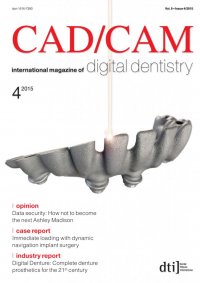
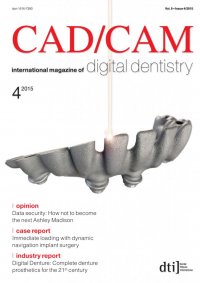
I case report _ implant rehabilitation _Approach Treatmentplanningandsurgical procedure The patient’s desire to re- placetheteethwithpermanent reconstructions was to be met by implants in the maxilla and mandible as well as fixed restorations. The bone volume and quality in the mandible were sufficient for successful implant therapy (Fig. 3). Four implants (Straumann Bone Level Ø 4.1 mm, length 8 mm, position 36 and 46; Straumann Bone Level Ø 3.3 mm, length 12 mm, position 33 and 43) (Figs. 4 & 5) were placed. Prostheticapproach The dental impression (Fig. 6) was mounted with implantanaloguesandpreparedwithagingivalmask made of scannable material (Fig. 7). Themastercastwasthenmadefrom class IV plaster (Fig. 8). For the pur- pose of bite registration and verifi- cation of the implant position, tem- poraryabutmentswereblockedwith composite on the cast (Fig. 9). This ensured that the position of the im- plants and the jaw-to-jaw relation could be checked in one work step. Care was taken to ensure that the composite did not hamper checking of the position—particularly for the emergence profile. After mounting the cast, the initial tooth set-up was carried out, using the composite bar as a framework. An artificial gingiva was not used in the mandible in favour of better oral hygiene. The initial esthetic intraoral try- on was performed. Tooth position, emergence profile, relation of tooth length and occlusal plane, color, and ofcoursetheestheticswerechecked.Aftercheckingall ofthesefactorsandthepatient’sfeedback,theprocess movedtoCADsoftwareforplanningofthebar. TheworkwasdigitisedusingtheStraumannCS2 scanner (Figs. 10–12). The restoration was then designed in the Straumann CARES 9.0 software. We opted for the Straumann CARES Advanced FixedBarwithbasalpolishedmetalsurface.Thishas lower plaque accumulation compared with acrylic veneering. It was possible to edit the bar (Fig. 13), individual segments, and bar copings directly in edit mode. The different tools were very easy and intuitive to use, e.g. an eye was kept on the necessary cross- section thickness using the 2-D cross-section win- dow (Fig. 14). Using the mock-up scan (Fig. 14), the full shape of the bar was adapted to the set-up. The bar geometry was simple to edit in the segment editing and the interdental spaces were adjusted to 20 I CAD/CAM 4_2015 Fig. 6 Fig. 9Fig. 7 Fig. 8 Fig. 4 Fig. 5 Fig. 3 CAD0415_18-22_Ruggia 06.11.15 11:59 Seite 2 CAD0415_18-22_Ruggia 06.11.1511:59 Seite 2