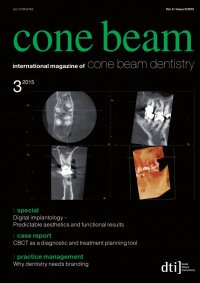
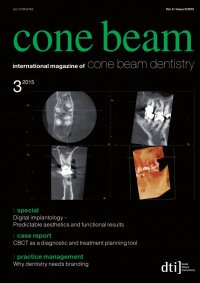
special _ digital technologies I (Figs. 3a-d). Care should be taken not to place the guide sleeves in contact with any hard or soft tissue. It is a great feature to be able to choose the system that fits your preferences. In order to make a tooth-retained guide, we make a cone beam image of the patient. (Note the required size of the field of view [FOV]. You need enough teeth and bone to make a guide.) A model of the soft tissue andhighprecisionsurfaceoftheteethismergedwith the cone beam image in order to make a good fitting surgical guide. The model can be scanned by a lab- scanner or by the cone beam scanner. An option to makeanintraoralscanisavailable,butcurrentlyonly for treatment planning. The intraoral model will be displayed as a green outline in the In2Guide software (Figs. 4a & b). Since we know the ideal distance from a bone level implant to the surface of the soft tissue is 3mm, we place the chosen implant type (from the In2Guide library with almost all commercially available implants) and plan the positioning in the third dimension. Now we are able to measure the distance from the implant to the surface of the soft tissue. Hereby we can achieve an idealemergenceprofile.Wecanmeasurethedistance from the implant to the top of the guide sleeve to verify correct depth of the implant during surgery. At the same time, we get to know if there is suffi- cient bone support for the implant or if we have to graft.Theabilitytoplananygraftingprocedureinad- vance of the operation gives a better predictability, patient compliance and effective scheduling of the surgery. Looking at the intraoral photos and the planned 3-Dimplantpositionwemakethedecisiontodoopen orclosedsurgery.Ifpossiblewewilldoatissuepunch becauseitisfasterandlesstraumatictothetissueand I 15cone beam3_2015 Fig. 3d Fig. 3e