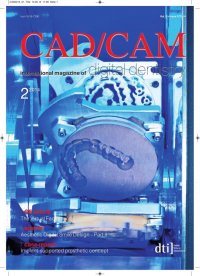
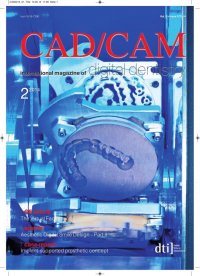
34 I I industry report _ digital dental equipment & software In many systems, immediately after the scan is completed, it is processed which can take quite a bit of time. With the batch scan, you can quickly scan several models and then complete the pro- cessing of the scans at a later time. You simply walk away and the computer does all the work while you get on with something else. There is also an Ortho Studio program. This starts with a powerful and cleverly thought out database section. Sets of models are sorted by Dental Practice–Dentist–Patient and this is great becauseit’sveryeasytofindwhatyouarelooking for. It only takes a few minutes to master this section. It is just so easy to use. When a set of models are loaded, all the in- formation from the database accompanies it so you know exactly what you are looking at. In this section of the program, you will find tools for adding virtual orthodontic bases using various popular angles including ABO 2013, measuring tooth and arch width, occlusal mapping, multiple views, snapshot, printing and much more. It’s ex- tremely easy to use and you are guided through each step in a wizard-like interface. The latest version of Ortho Studio has the ability to per- form complex digital diagnostic set-ups and the ability to create files ready for aligner therapy as well as orthodontic bracket placement. This is a powerful system and a valuable tool for any practice or laboratory. A real bonus of the package has to be the free Ortho Studio Viewer. This program is a cut down version of Ortho Studio but is still feature rich enough for using digital models for diagnosis on an everyday basis. The viewer includes tools for measuring tooth and arch width, occlusal mapping, multiple views, snap- shot, printing and more. Of course it’s very easy to use so people will actually use it! This is a great program to give away to people you want to share your digital files with. For example, you may be a lab scanning models for various clients. You can distribute the free viewer to these clients so they can use it to view and diagnose direct from the scans._ Fig. 7_Brackets positioning in Maestro 3D Ortho Studio. Fig. 8_Attachments positioning in Maestro 3D Ortho Studio. CAD/CAM 2_2014 Fig. 8Fig. 7 TerryWhittylecturesnationally andinternationallyonavariety ofdentaltechnologyand materialsciencesubjects andrunsabusylaboratory inSydney’sEasternSuburbs, specialisinginhightechdental manufacturing.Usingthelatest advancesinintra-andextraoralscanning,CAD/CAM and3-Dprintingtechnologies,mostspecialtiesare coveredincludingfixedandremovableprosthetics, orthodonticsandcomputerimplantplanningand guidance.Healsospecialisesinthelatestinjection systemsfortraditionalandCADdesignedremovable prostheticsandvariousassociateddentalappliances. Hisarticlesappearinvariousinternationaljournals. Hecanbecontacted atwww.trulinedental.com.au CAD/CAM_about the author CAD0214_32-34_Whitty 13.05.14 11:22 Seite 3