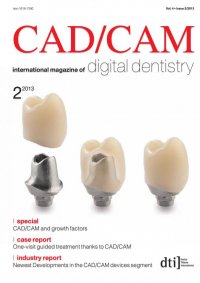
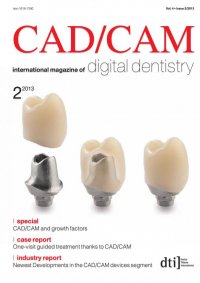
restoration techniques. A situation model is first produced. Next, impurities such as bubbles are removed from the occlusal area. Subsequently, the model is adjusted regarding the relation between the skull and temporomandibular joint with the help of a facebow. The upper and lower jaws are each digitised withacomplete3-Dscanafterapatientcasehas been created in the workflow file. Afterwards, both models are adjusted to each other in the scan fixator and scanned. A precise match of the models is achieved with help of this scan fixator. The fixator also helps to provide an exact adjust- ment to the relation between the skull and tem- poromandibular joint in the virtual articulator. This completes the scanning procedure. The models are then opened in the Tizian Creativ RT CAD software (Schütz Dental). First, the insertion vector of the splint is preset. In this case (Fig. 3), it is done for the lower jaw. Here, the user presets the parameters that determine the later fit (tight or loose). Next, the fully adjustable virtual articulator is positioned (Fig. 4). Owing to its multitude of functions, it allows for comprehensive individ- ualisation. An exact positioning of the incisors and canines is obtained by adjusting the incisal panel in angle and inclination individually. The bite can be raised by adjusting the incisal marker. In addition to these options, the system allows the user to apply measuring data from Figs. 6a & b_Laterotrusion rightward. Figs. 7a & b_Laterotrusion leftward. Figs. 8a & b_Protrusion. I 35 industry report _ therapy splints I CAD/CAM 2_2013 Fig. 7bFig. 7a Fig. 6bFig. 6a Fig. 8bFig. 8a