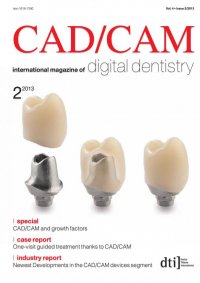
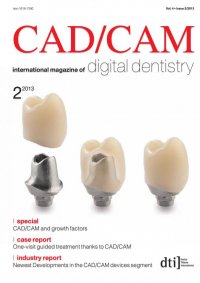
22 I I case report _ guided implantology The reference body should about against the adja- cent teeth and fill the gap with the largest possible area but it should not become lodged between the adjacent teeth during placement. Once we had de- termined the optimal size, we wet the stone model withwaterandappliedthermoplasticstentmaterial softened with warm water to cover one to two ad- jacentteethoneachsideideally.Theproperlyheated stent compound appears to be glassy/transparent, which by its transparency also indicates plasticity interval.Oncethecolourchangestoopaque,setting has begun. While the stent compound was still warm and adapted to the stone model, we inserted the reference body (medium in this case; Fig. 4). When the thermoplastic is still clear, it is possible to observe and review how the reference body relates to the edentulous space. Corrections can still be made until the material be- comes opaque. Undercuts on the stone model can be blocked out before using, for example, a composite com- pound (not wax) to allow easierdetachmentofthether- moplastic stent material with the reference body from the model. Personally, I do not block out undercuts to ensure the most accurate mounting. Even in the ensuing test in the patient’s mouth, one must hear the characteristic click sound. Once satisfied with the placement and retention of the stent with the reference body in the patient’s mouth, we captured a CBCT scan of the patient using GALILEOS or ORTHOPHOS XG 3D. One needs to ensure that the large fiducial-containing portion of the reference body faces orally as depicted in Figure 4 and not buccally in ORTHOPHOS XG 3D, as there may be a tendency to cut this portion off in its 8 cm × 8 cm field of view. While waiting for the image to load on the PC, we scan the implant space layout on the model using an intra-oral scanner (CEREC AC) and soft- ware modelling of the proposed crown follows, in terms of suitable shape, size and location in the future implant position.1 Once the CBCT scan has loaded, we open the GALAXIS software and begin the planning. The first stepistoinserttheexportedCERECcrownproposal in *.ssi format because this is the only CEREC crown proposal format that GALAXIS software can read (Fig. 5). The exact placement of the proposed CAD/CAM crown in the CBCT scan will allow precise CAD/CAM 2_2013 Fig. 15 Fig. 13 Fig. 17 Fig. 14 Fig. 16 Fig. 18