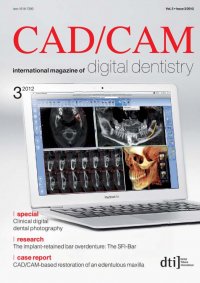
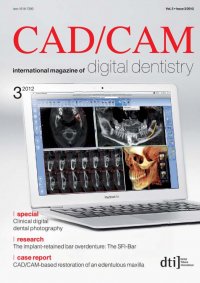
08 I I special _ digital photography ability to use the images for presentation to patients and for lectures using software such as Microsoft PowerPoint (www.microsoft.com) or open-source software that can be obtained from the Internet, such as OpenOffice (www.openoffice.org), and to print reasonable size images (300 x 450 mm) for poster presentations. The images are stored on a CompactFlash card (CFcard)orSecureDigitalcard(SDcard),forexample. There are many file types (RAW, JPEG and TIFF) that allservedifferentpurposes.ARAWfileiscomparable to the latent image contained in an exposed but undeveloped piece of film. This means that the pho- tographer is able to extract the maximum image quality possible, whether now or in the future. This format is mostly used in professional photography. A JPEG file is a file that is compressed and when saved loses its quality. This results in a lower quality and smal- ler image file. For many ap- plications, the image quality is more than sufficient. The smaller files also make it easier to transmit electronically. A TIFF file is also compressed but the file does not lose quality upon being saved; therefore, TIFFfilesarelargerthanJPEGfiles.TIFFformat images can be utilised in presentation soft- ware, the only drawback being that the soft- ware may run more slowly owing to a larger file format. I am inclined to use the JPEG Fine format to save the images, as they are easily transferred to the computer and can be used for presentation purposes. _Standardising images It has never been easier to take standard- ised photographs and use high-quality con- trolled clinical images. Focal distance can be standardised by securing a piece of dental flossorchaintothebottomofthecameraand holding it near an appropriate area (chin) of yourpatient.4 Thisensuresthatyouwillbeatthesame distance from the patient for all views. For macro photography, a macro lens and ring flash for a DSLR can be used for capturing close-up images of the subject. Ring lights (usually a ring of LEDs fixed to the lens) can also be obtained for most point-and-shootcameras(Fig.3).Itisnotalwayses- sential to have all these accessories, as you do not needtogetclosetothesubject.Thesecamerasauto- maticallycompensateforvariouslightingconditions and some can compensate for macro distances. Getting too close will overexpose some areas and block the flash in other areas, causing shadows. The best technique is to keep away from the subject and use the optical zoom to get close to the area. By doing this, you are far away enough for the flash to disperse over a larger area. With digital editing, you can crop any extraneous anatomy. If the image is taken at a high resolution, your image will be of suf- ficient magnification after cropping the unwanted structures (macro-like).5 _Basic functions Therearefourexposureset- tings (modes) in the majority ofDSLRcamerasandallemploy a through-the-lens metering system: Aperturepriority The aperture is the lens opening. So the aperture con- trolallowsthephotographerto Figs. 12 &13_The black background improves image quality and emphasises the translucent regions of the teeth. Fig. 14a_Images of film radiograph taken from lightbox. Fig. 14b_Same image manipulated with GiMP software removing the saturation making it black and white. Fig. 15_Set the camera to black and white setting and take photo of film from lightbox. Fig. 16_Using OpenOffice Impress to present a case. Fig. 17_Shade tab for laboratory technician. CAD/CAM 3_2012 Fig. 14a Fig. 15Fig. 14b Fig. 12 Fig. 13 Fig. 17Fig. 16