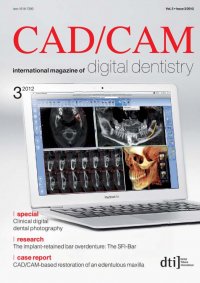
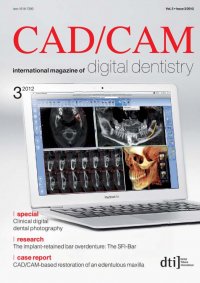
10 I I special _ digital photography When taking images of isolated teeth, one way of improving the image is by using a black background (contrastor). The black background improves the imagequalityandhighlightsthetranslucentregions of the teeth (Figs. 12 & 13). _Radiographs Taking images of plain film radiographs can be difficult.ThefilmisplacedonanX-rayviewerboxand the image is then taken. In most cases, there will be a greyish green cast to the image. This is due to the flu- orescentlightintheX-rayviewerthatproducesflicker atthemainsfrequency.Essentially,whentheimageis taken,thefluorescentlightmaybeflickeringonoroff, therebyaffectingthecolouroftheimage(Fig.14a). There are many complicated ways of overcoming the colour cast, but we have found two methods that appear to achieve the desired results more easily. The image can be manipulated to produce a black andwhiteimage(Fig.14b)usingboughtsoftwaresuch asAdobePhotoshop(www.adobe.com)orusingopen- source software such as GIMP (www.gimp.org). The secondtechnique—andtheeasiest—istosetthedigital cameratocaptureimagesinblackandwhite(Fig.15). _Presentation software Forpresentations,IuseOpenOffice.Itisvirtuallythe same as Microsoft Office; the only difference is that you can save the documents in any format available, such as those used by Microsoft Word and Google Docs. OpenOffice offers a program called Impress thatisequivalenttoPowerPoint.Iliketouseablackor a white background for my slides, as this makes the imagesmoreprominentontheslides(Fig.16;TableII). These presentations are used both for patients as an education tool and for lecturing purposes. I also finditusefultotakeaphotographofthenearestshade tabstotheadjacenttoothsothatallinformationavail- able can be sent to the laboratory technician (Fig. 17). The image is sent as either a JPEG or an OpenOffice Impress file to the laboratory. The technician will be able to use the image to create a re- storation with the correct shade and characterisation.Ialsousetheimages takenpre-andpost-operativelyofany restorative and implant work and supply the images to the dental tech- nician, as rarely do technicians see theirownhandyworkinsitu. I also use another open-source program(GIMP)tomanipulatetheim- ages,thatistocropoutanyunwanted distractions, such as the retractors (Figs.18&19;TableIII).Usingthissoftware,itispossi- ble to reorientate the image if not level with the hori- zontalplaneusingtherotationtool.Theimageissim- plysavedandimportedintothepresentationprogram. _Conclusion According to Moore’s law, the number of transis- tors in integrated circuits has doubled every year since the invention of the integrated circuit. Moore predicted that this trend would continue. It is thus evidentthatbythetimethisarticlegoestoprint,cam- eratechnologywillhavemadefurtheradvancements, but the principles of capturing an image will remain the same. Observing the simple rules to ensure stan- dardised images will allow all members of the dental team to obtain good quality images. An important consequence of digital dental photography is the abilitytocheckandimprovetheimages. Interestingly, whilst writing this article, the World MobileCongresswasheldinBarcelonainFebruary2011. Many tablet computers were showcased at this event (Fig. 20a–c). The use of these newer tablets in everyday practice is an important patient education tool. One’s imagescanbearchivedonthetabletandimportedinto presentationsoftware,makingitmorepatientfriendly. The tablet can then be used by the dental team to edu- cate patients. It is important to be aware that dental photography is an essential part of dentistry used not onlytodocument,butalsotoillustrateandeducate._ Editorial note: A complete list of references is available fromthepublisher. Fig. 20a–c_Tablet computers can be used as an education device for patients. CAD/CAM 3_2012 Dr Amit Patel Specialist in Periodontics & Implant Dentist,Associate Specialist Birmingham Dental Hospital,Honorary Clinical Lecturer University of Birmingham School of Dentistry CAD/CAM_about the author Fig. 20bFig. 20a Fig. 20c